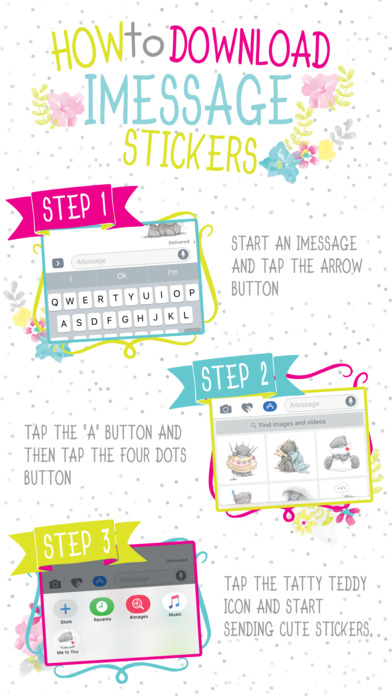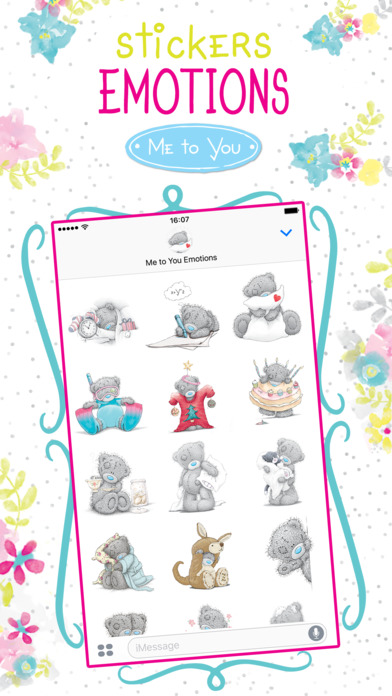
Say it with Me to You, Tatty Teddy’s timeless illustrations will make your messages super cute — share your love, friendship and happiness with Me to You.
When it comes to the true emotions of heart such as love, tenderness, kindness, Me to You Emotions iMessage stickers will help you express your heart in the best way.
The tips on sending iMessage stickers:
- Open your iMessage, select the contact you want to send stickers
- Under the message compose field scroll horizontally to locate the Me To You Emotions app icon and tap it
- Scroll vertically to locate the sticker youd like to send and tap it
- Tap the send button and here it goes!
Check out our other ranges of Me to You stickers for iMessage available on the App store.
To use a sticker within a conversation you can tap to send or hold them to place on top of bubbles, photos and other stickers.
Stickers are downloadable on iPhone and iPad users running iOS 10 and Apple Watch users running watchOS 3.